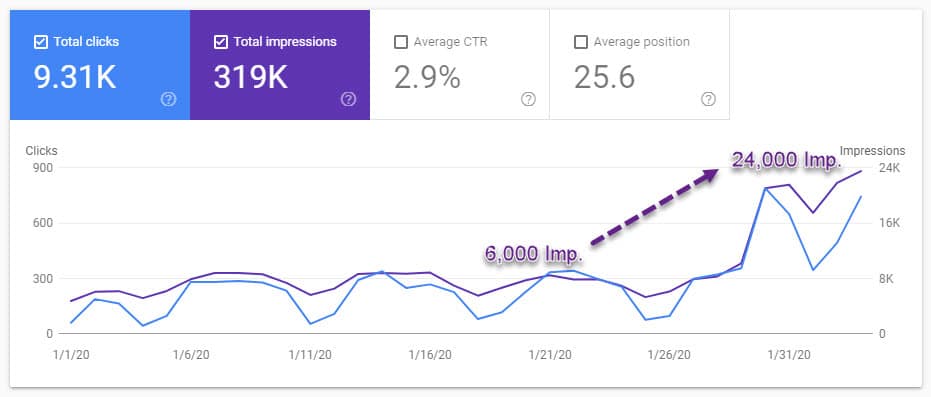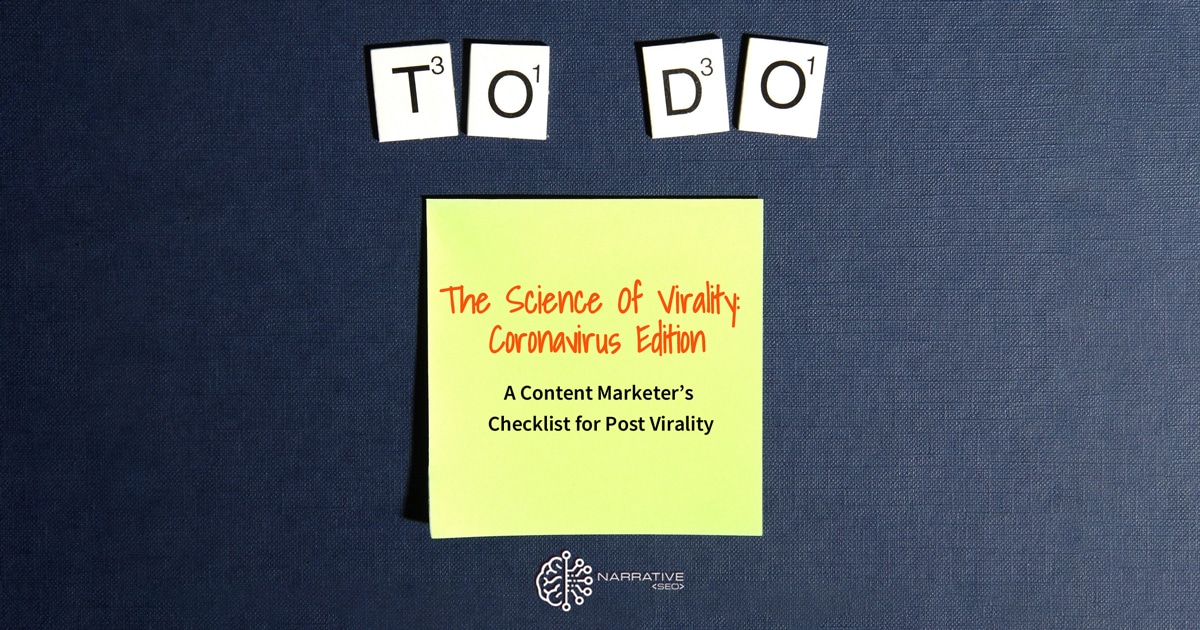
How do you make a post go viral when lives are at stake?
Imagine for a moment that you're a group of research scientists that helps the scientific community by providing software that helps discover new drugs to combat the world's most difficult diseases. The software you're using can accelerate the discovery of novel medications that improve lives on a massive scale.
When all of a sudden a pandemic breaks out.
As all of the world’s major media outlets rush to publish every instance of hearsay and seize every eyeball scrolling through a feed, you realize there’s a gap between reality and what is on the news. The facts about this new virus aren't getting the proper scientific coverage that people deserve. The facts should be written in such a way that a layperson can understand and make sense of the true levels of risk and precautions to keep themselves safe.
Then it hits you: you have a responsibility to write about this new virus and disseminate it as broadly and as quickly as possible.
So you fire up the synapses, pull up a chair, and set ink to paper. Your message is clear, the facts are referenced, and the language resonates with the audience. It’s ready.
But, what now?
- How do you optimize the article so search engines will pick up the scent quickly and place it in front of the people that need it the most?
- When you post it on social media for distribution, what will give it the best chance of spreading quickly?
You’re overwhelmed. There are hundreds of variables to account for, and not enough time before the article has to go out.
This isn't a scenario Barry Bunin, Ph.D., the CEO of Collaborative Drug Discovery (CDD) had to imagine, it's one he lived. Narrative SEO has been an SEO partner to CDD for a number of years and when Barry realized he had an obligation to offer his expertise to the public, we immediately deployed our Content Optimization Checklist to answer all the questions he had and to ensure that the content he created had the best chance at being read by those who needed it most.
A Comprehensive Content Optimization Checklist (for 2020)
Even for those of us who do this every single day, a checklist helps provides direction and clarity. It gives your content the best chance of getting into the right hands - at the right time - regardless of where the user lives.
Any content optimization checklist has to cover important digital marketing tasks:
- technical search engine optimization (SEO)
- content optimization
- social media formatting
- the tone of voice, and
- account for the human factors that elicit sharing.
With the understanding that content rarely goes viral, your primary goal above all else is to add value and answer the questions users are hungry for.
After intense research on how content marketers do their job, we created the following Content Optimization Checklist that Barry and CDD used for their COVID-19 pillar page and it covers the critical tasks required to maximize the audience reach of your blog post:
Content Optimization Checklist Overview
- SERP Research: What ranks now, and what words are repeated in titles and metas?
- Value check the IDEA: Industry-leading, Data-Driven, Educational, Amusing/Interesting
- URL length: Rough consensus < 60 characters
- Title: 3Cs - Clear, Concise, and Compelling < 60 characters
- Canonical: Marked as your original article
- Meta Description: Attention-grabbing but not clickbait and < 155 characters. Tease.
- Headings: Htags with keywords flush left with intent keywords appearing early
- Images: File size minimal and always under 100kb. ALT text matched to the image (critical)
- Word count: within the average of page 1 SERP results
- Open Graph Cards: Is it shareable & visually correct on FB, Twitter, LinkedIn, Instagram
- AMP: Do you want accelerated mobile pages or just brand awareness
- Mobile responsive: Non-negotiable. Perfect on all screens
- Indexable: No barriers in robots.txt or sitemap.xml files. Clean HTML
- Page speed: No slower than 3-seconds DOM loaded
- Shareability: Emotionally compels the reader. See triggers
- Publication: Test incognito, test on social debuggers, create social links & distribute
- Dissemination: Search console, social media, email campaigns, ASK.
- Call to Action (CTAs): Conversion points throughout the content
- Schema: ItemProperties - Article/blog post, related links, topic link to Wikipedia
In each section below, we'll dive into the specifics on part of the checklist, helping you navigate the best ways to optimize your content. We'll also share exactly what we did in collaboration with CDD for their post as well as the results.
1. SERP: Search Engine Results Position Research
What is SERP in SEO? The best explanation comes from Wikipedia:
Search Engine Results Pages (SERP) are the pages displayed by search engines in response to a query by a user. The main component of the SERP is the listing of results that are returned by the search engine in response to a keyword query, although the pages may also contain other results such as advertisements.
There's magic in the SERP.
By analyzing the competitors that take up real estate on the first page of Google, we can look at similarities in the title tag, the meta descriptions, and the way that Google displays the title tags.
Google picks titles and can rearrange meta descriptions, so the competitor's web page might show a different title than the author’s original entry on the content management system.
So what we're looking for here is the commonality of words within the title - for example - the date in the title or repeating words like “Best” or “Versus”. If the first 10 results of Google have a similar and frequent word, we know we're onto something, and those same phrases can be used in the title of our new pillar, assuming they match the users' search intent and provide value to the reader.
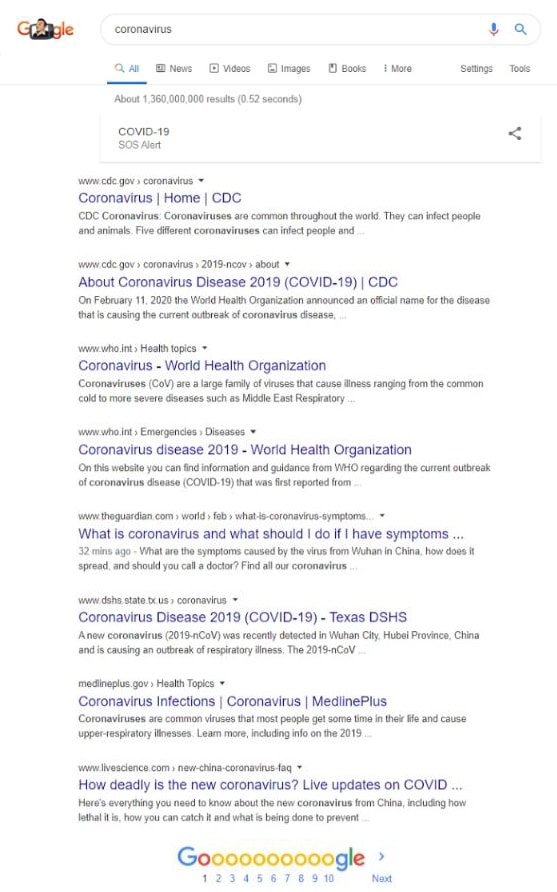
In the example above, you can see what was currently ranking for coronavirus (COVID-19) at the time of the creation of CDD's pillar page.
You don’t have to go crazy analyzing each individual word, but the algorithm will tell you what words and phrases match user intent.
2. I.D.E.A. - Industry-leading, Data-Driven, Educational, Amusing
The IDEA framework is the brainchild of John Hall from Calendar. In an article written for Inc.com, he lays out a content format to keep readers engaged so they continue to consume and interact with your content. It makes your blog posts attractive!
Let’s break I.D.E.A. down:
1. Industry-leading
The IDEA Framework lays out four features of a blog post or article that can pique your reader's interest in the content. The first one is industry-leading. By bringing novel ideas or a new perspective to industry trends, your content becomes more unique and therefore valuable to the reader.
By creating something that no one else has, you position yourself as an industry leader. This is very difficult to do because it requires deeper research, but spinning a fact about your industry into a new shape that no one had considered before makes a good read. Take some time and do deep thinking about the statistic that no one has found yet.
2. Data-Driven
The "D" in IDEA is for "data-driven". Facts, figures, and charts with rich information about a topic can build trust in the reader's mind. Fresh data with accurate metrics begs to be shared. Everyone likes to be seen as intelligent, and sharing valuable insights about your industry is a great way to show that mental muscle.
3. Educational
Don’t you love to learn new things? Educate your readers and make their lives better by teaching them some insider secrets. What do you know about your industry that can make their lives a little more enjoyable? Share those tips that make you efficient and great at what you do. Show them how to be great too.
4. Amusing
No one wants to read a boring, drawn-out dissertation about anything, no matter how hot the topic. Amusing doesn't have to be quirky or corny. Amusing can also be things that are interesting. Looking at a commonly held belief from a different angle, or breaking an assumption by showing the true nature of what something really is, is a great way to keep readers interested and amused.
Figure out the emotional angle of your article and be what we all want you to be - a human being that feels what we feel. Let's see all the wrinkles and messy hair by showing the real you that we all want to connect with.
3. URL Length
The length of your URL is important and is a hotly debated topic in technical SEO circles. The standard industry recommendation is 60 characters or less.
By making it shorter and by keeping the focus keyword early in the title, we know that we can amplify the results on search engines. Long URL paths lead to problems with stop words and non-standard characters that hurt search visibility like apostrophes and quotation marks.
Being deliberate about the URL gives content the best chance at ranking well.
4. Page Title Length for SEO
The length of your page title is also important. While long titles are okay, the rule is that it should compel the reader to click when they see the title.
The same rules that apply to the URL length apply to the title length, 60 characters or less, and with a strong keyword-focused early in the description.
Ask yourself? "Did I make it relevant to what the user is searching for?"
This doesn't mean a long title is out of the question, it should be as long as it needs to be to convey the meaning and the intent of the article.
Prime the user by matching the intent, and they’ll make the decision to consume the content.
5. Canonical Link
The canonical link is the Internet's way of determining whether a piece of content is an original or a copy. You may have heard about something called a “duplicate content penalty”. There really is no such thing.
The problem with duplicate content is a search engine has to decide which webpage to give the keywords to, so if they have two pieces of content that are identical or similar enough to be the same piece of content, the algorithm has to decide which page to give the keywords to.
The canonical tag is the way it solves that problem. By self-referencing a link, linking the webpage to itself, it sends a signal to the search engine that this is not a copy.
Here’s what a canonical meta tag looks like:
<link rel="canonical" href="https://example.com/wordpress/seo-plugin/" />
Let's say that you wrote a content pillar about a frog and a million other websites copy that content and post it to their websites. The canonical link you set on your own page, along with the creation date of the webpage can be used as a signal to search engines that your article is the original. If you wrote it, it should own the keywords and the bulk of traffic for Frog queries.
Most modern content management systems like WordPress, HubSpot, Marketo, or Magento, provide a canonical field where the default typically sets the URL as self-referential.
If your CMS doesn't, make sure you add a canonical link in the head of your website. Yoast SEO plugin, Rank Math SEO, or any other well-established SEO plugin will allow you to add a canonical link when installed in a WordPress environment.
6. Meta Description
The meta description - when you search for something online, the little description underneath the blue links that show up on your search result page is the meta description.
The meta description is partly art and partly science. Research tells us that 64% of people rely on the meta description when deciding to click over to a website from a search result page.
If you don't set a meta description for your webpage, Google can pick one for you, but this is less than ideal because the goal of the meta description is to get a user to click on the entry and therefore give you traffic. While the meta description field is not a rank factor, it does influence a very important clickstream signal, the click.
The general rule is that the meta description is a long headline.
It should provide value, but not give everything away to tease the click. This is a great place for you to tease the content and leave an open loop for the reader to find out more by clicking on your website.
7. Headings
Headings. Ah, the oldest SEO trick in the book. While it may be “classical” knowledge to us modern SEOs, headers are still incredibly important and still not always deployed correctly on web pages, leaving a lot of opportunity for improving your SEO results.
When asked the question, “A long question on headers and H1, H2, H3… What is the best setup?” John Mueller, the Senior Webmaster Trends Analyst at Google, replied:
We do use headings when it comes to search. But we use them to better understand the content on the pages.
Headers, or h-tags, are still important for SEO, but not in the way that we are used to. Using H1s, 2s, and 3s in your content will help you rank well because they tell the search engines the story and context of your content.
When creating an outline for a piece of content, you have a title, a section, a section title, and then the content of the section. You create the content to be read in a logical-way by the reader. Headers do the exact same thing for search engines.
A few best practices for optimizing your headings:
- Only have one H1.
- Create the content hierarchy by using cascading numbers following your first H1.
- Use your search term - as is - in the heading whenever possible.
- This is especially important when building a pillar page and you’re leverage sub-topics to support your main pillar keyword.
8. Images
One of the most underutilized pieces of content in SEO is the image. All good marketers know that we need to include an image to make our content more visually appealing, but not as many know the value they can hold from an SEO-perspective.
When thinking about images, remember that ‘content’ in SEO doesn’t have to mean the written word, it can and does mean that, but also video content, visual content, graphic content. Everything that goes on to your web page should not only be pleasing to the reader but clearly understood by the robots running the search engines.
How do you do that with images?
There are three basic best-practices to follow with your images that will make them valuable assets in your pillar:
- Correct Sizing: Not only do large images take too long to load but when sized down to fit on a mobile device they lose their luster. Take the time to correctly size the image down to the actual size that you will be using. Search Engine Watch has a great article on optimizing image sizes for SEO.
- Leverage your ALT text: since images are visual and GoogleBot hasn’t yet evolved to ‘read’ images to a reliable degree, make sure you tell the search engines what the image is about. You do this through the ALT text of the image. Much like you optimize content using search terms, update all your image’s ALT text to be descriptive of the image and use your search terms.
- Check the URL of your image: many website platforms include built-in media storage or CDN for you to upload, host, and use your images. But, many of the platforms will host your images on their CDN, using their URL. For example, by default, uploading an image to HubSpot will result in the URL for the image being: cdn.hubspot.com/imagefilename. As it stands, any SEO value from that image isn’t going to your domain, but instead to cdn.hubspot.com.
Hubspot and many other CMS platforms allow you to change the domain that your URLs live on -do it.
9. Word Count
One of the questions we get asked most often is “how long should my content piece be?” Depending on the year, the answer may have been something like, “500 words,” “10,000 words,” or, “It doesn’t matter as long as it’s filled with all the keywords.”
In 2020, search engines and internet users have evolved beyond a simple checklist to follow when it comes to things like word count. When we’re asked the question today, our answer is always, “As long as it needs to be.”
But, what does that mean?
It means that each piece of content you’re writing must fit within the ecosystem of what is already existing on the search engines for your topics. The context of your competition is critical in understanding the type and how much content you’ll need to create.
To understand how long YOUR content needs to be:
- Research which sites are currently ranking for your intended search terms and the related terms
- Study each site on the first page, ask yourself:
- Why is Google (or other search engines) ranking this site?
- What value is it providing for the searcher?
- How long is this content?
- What is the topic/viewpoint of this content?
- Using that information gathered from multiple sites, you should begin to see the trends of what the search engine is rewarding from a content point-of-view:
- Are these listing pages with a lot of links to other pages?
- Is this an encyclopedia of every question ever asked of this topic?
- Does this page quickly answer a question and offer a logical next step to take action?
With those questions, you’ll have a good idea of how much content you need to create. Thus, “it’s as long as it needs to be.”
10. Open Graph Cards
Open graph cards are built with open graph tags in the header of your webpage that tell Facebook, Twitter, or Instagram how your page should be displayed when it's linked to in a social media post.
The title, the meta description, the headline, and the featured image are really important for social media. Adding this type of code helps format your post for whatever platform you're distributing the link on. Implementing open graph tags is relatively simple.
In WordPress, Yoast SEO plugin accomplishes this for you and it actually has a tab where you can tweak the settings for the major social media platforms.
In HubSpot and other CMS's, this is relatively simple to accomplish as well.
Open graph tags become very important when we talk about disseminating your piece of content and distributing across channels where there is traffic for it.
11. AMP (Accelerated Mobile Pages)
Accelerated mobile pages, or AMP for short, is the bane of technical SEO's existence.
Google implemented accelerated mobile pages to help users get faster rendering of content on mobile devices. However, they also opened a large can of worms.
When Google displays an AMP-enabled page, it doesn't send any traffic to the user's website. It may link to it, but the article loads in Google's rendered browser natively.
Many SEOs feel that this is basically stealing traffic, so AMP tends to get turned off or disabled for good reason.
If, however, you're a news organization or a publisher, AMP is a necessity because your content can be distributed alongside breaking news articles and maybe a good solution for increased traffic if you’re a regular publisher.
12. Mobile Responsiveness: media queries
Mobile responsiveness: a mobile website is a requirement in today’s digital-first world. Between 2018 and 2019, Google made mobile-first websites a priority and a rank factor, both in the way that a website renders a page and the speed of those mobile pages.
Google has a mobile-friendly page tester that renders your website just like Google Bot would. It checks for media queries, which are sections of code that tell the browser what to do when it's being displayed on a mobile device, whether that's a cell phone, a tablet, or some other type of non-desktop browser.
Modern content management systems support mobile theme views of the website.
Just make sure it's tested and it looks appropriate and is fast when your users come to visit the particular page.
13. Indexable
Is your page indexable?
What's the point of producing content if you can't get traffic to it?
How do we ensure that search engine crawlers like Googlebot or Bingbot can easily crawl the website, understand the content, and subsequently display it as a search result?
There are two control files on your web server with near-magical powers. They control access to your URLs and direct the crawler to either leave the website or follow the blueprint of the content you’ve built.
The first file is the robots.TXT file. This file can be filled with directives to disallow things like gated content. If you have a PDF that you exchange for an email address, that PDF should not be searchable by search engines for the world to just grab it off of the search result page.
Adding the disallow directive inside of the robot's text file prevents search engines from even crawling that page and subsequently indexing it. It's also a good way to block certain search engine bots or other bots for that matter from crawling the website.
The second file is called the sitemap.XML. The sitemap.XML file is actually a blueprint of the pages or posts listed on your site. You might have custom content types as well, like real estate listings or portfolio items that are specific types of templates for your content.
These templates can be listed in a sitemap.XML file, which then allows the search engine to crawl them, understand them, and index them accordingly. Search engines tell us that sitemaps are incredibly important.
They need a sitemap file to explicitly understand those things that you want to be indexed and those things that you don’t want to be indexed in search.
14. Page Speed
Page speed is one of the few rank factors that Google publicly says is part of the algorithm. Faster pages mean higher rankings, more keywords, and more traffic, but this is just the beginning of the story. The faster a page is, the more likely a user will stay on that page and subsequently convert into a lead, a prospect, or an outright purchase.
The statistics for page speed are striking. For every second of load time, big data tells us that conversions drop by 7%. In an e-commerce situation, simply improving the speed of the page can mean more money.
But let's think about how you use a website. Let's say that you search for something, you click the link that was relevant to your search, but the resulting website takes three seconds to load. Research once again tells us that 64% of visitors are going to abandon that page after three seconds. That's no bueno.
So how fast does the website have to be for us to provide a good user experience and increase conversions? Fortunately, there are a few simple metrics that lead to a better experience for visitors.
- The first one is time-to-first-byte (TTFB). The TTFB is a measure of how fast the very first byte of information goes from the server to a user's browser when they request a website.In a study done by ClickStream.cc, they found a correlation between a 500-millisecond-or-less time to first-byte across nine million webpages tested meant a first slot entry in Google Search. This doesn't mean that having your time to first-byte under 500 milliseconds is going to guarantee you the first-place slot, because that's dependent on the content.
However, not having it, or having a slower time to first-byte than 500 milliseconds, makes it much harder to rank in a competitive keyword environment.
- The next important metric for page speed is the document complete time. Having the document complete in six seconds or less is what we consider a high-water mark.As long as you're six seconds or below for a decently sized piece of content, you should rank just fine. If you can get that same piece of content to less than three seconds, that's even better.
The moral of page speed is to keep users happy by giving them fast pages.
How fast?
Try for the Holy Grail of page speed: a 1-second first contentful paint time.
“Shareability is all about what the post does to people- it has an effect on them that they want to share with others. Highly shareable posts do at least one of the following:
- GIVE: Offers, discounts, deals or contests that everyone can benefit from, not just one sub-group of your friends
- ADVISE: Tips, especially about problems that everyone encounters; for example, how to get a job or how to beat the flu
- WARN: Warnings about dangers that could affect anyone
- AMUSE: Funny pictures and quotes, as long as they’re not offensive to any group- sometimes the humor isn’t quite as strong or edgy- it has to appeal to a general audience
- INSPIRE: Inspirational quotes
- AMAZE: Amazing pictures or facts
- UNITE: A post that acts as a flag to carry and a way to brag to others about your membership in a group that’s doing pretty darned good, thank you very much.”
H/T: Business2Community
16. Publication
Before you hit publish on that shiny new blog post, run through this list to make your piece of content rock solid:
- Make sure the "published on" date is today. Google can use this for the QDF rank factor or query deserves freshness.
- Double-check your H1 tags, your head term keyword should be front and center.
- Check your H2s and H3s and add latent semantic index LSI keywords in those subheadings. Search engines use these related terms to understand the meaning behind the content. The subheadings prop up your main term in the H1.
- CTAs are calls-to-action. Did you remember to add CTAs? Test each CTA link for broken connections to your landing pages and set up tracking in Google Tag Manager or your marketing automation system of choice. When you hit publish, use a tool like SEOquake built by SEMrush to check the page diagnostics. Now it's time to move on to the content parade.
17. Dissemination
Once your incredible article is published, you need a way to measure and track whether or not it's being consumed online.
The first step is to set up some type of search console, whether that's Google Search Console or Bing Webmaster Tools.
When a piece of content starts to gain traction, the very first thing you'll see is an increase in the number of impressions. Impressions are defined as the number of times a search engine displays a link to your webpage.
That data is shown within a search console dashboard and it also includes the number of clicks that the search engine drove to your website. Once that's set up, it's time to launch the content off on a parade.
While your content is gaining traction on search, you should be:
- Posting it to social media platforms like Facebook, Twitter, and LinkedIn, which can accelerate the distribution process
- Considering throwing a little bit of paid advertising, a dollar a day behind your piece. Even $5 a day can get you an exponential amount of eyeballs towards the website.
- Let's not forget email distribution as well. You do have an email list, don't you? Email is second only to organic in the number of conversions that many industries see.
The moral here is kick the bird out of the nest as soon as it's ready to fly.
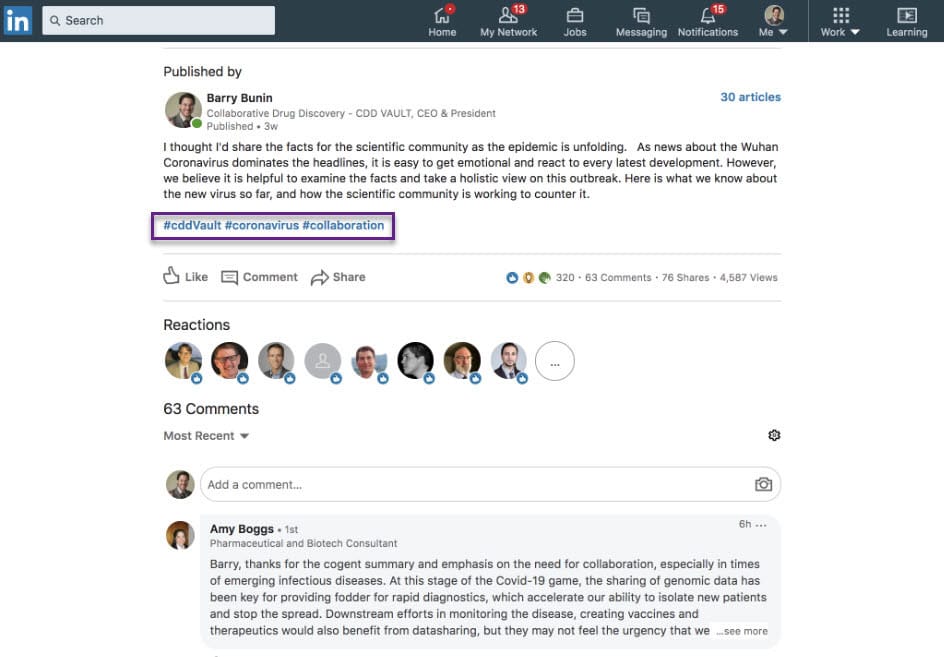
18. Call to Actions (CTAs)
While the first obvious goal of content is to attract more eyes, the second - and arguable most important - is to ensure that the eyes interested in taking a next step while reading your content have one waiting for them.
19. Schema
Search engines have evolved over the past few years from word match engines to artificially intelligent machines that try to understand relationships between nouns, people, places, or things. They call this process, 'entity-based search.'
When you think about it, it's really how our brains work. We derive meaning from understanding how things are related to one another.
For example, if I say the word Paris, you may think immediately of the Eiffel Tower.
Or if I say 'Microsoft,' you may think Bill Gates.
That subtle difference between trying to match a word on a webpage, versus trying to understand what the meaning behind these terms is, is a massive change in the quality of how search engines can deliver information.
When the Global Search Working Committee wrapped up their work, the product that they produced is something called Schema.org. Schema.org is a protocol.
Think of it as a set of templates that you can fill out and give the search engines AI rich data about your organization or a person or a thing. That thing can be your product or your service or your event or thousands of other nouns that are relevant to what people are searching for.
Imagine if Google was the New Encyclopedia Britannica. And there was an index for your organization page. In that page, you would have the founding year of the company, who the founders were, the stock price, the contact information, the phone number, the geographical service area regions, and thousands of other meaningful fields that can help the search engine put your website exactly where searchers are looking for that information.
Schema is the biggest and most important thing to happen in search of a very, very long time. It's a competitive advantage right now, and the websites that are taking full advantage of schema are seeing exponentially better results than merely SEOing their pages. The bottom line is you get improved search visibility by applying schema around your website.
There are many different ways to apply schema, and schemas frankly challenging to implement. But some tool vendors in WordPress provide a light level of it so you can get started. Some of those plugins are Yoast SEO, Rank Math, SEO, or Schema Pro. For larger organizations, a custom schema profile, triggered via Google Tag Manager is the way to go.
And for large eCommerce sites, most eCommerce CMSs have schema built-in. The general rule is, use JSON LD language to implement schema, and use as many data types, as possible, to increase your search footprint across different searching services.
The Results of Content publishing & distribution: A 30-day View
Creating content, of any length, is not a direct and always easy process. From getting buy-in from your stakeholders, actually devoting the time and or money to having something written, and then painstaking resizing images to fit properly - there has to be a promise of pay off in there somewhere.
Let's talk a bit about how to report on that payoff and share the results that CDD saw from their viral pillar post.
Keep in mind, while we never promise to have a closet of crystal balls that allows us to see into the future of what will or will not rank, we can help you make sure that you’re set up to correctly measure the direct impact your content is having on your overall marketing.
Marketing-analytics and data-analysis are the most rapidly growing tools available to us today. Unlike ever before, we can track just about anything, as long as we’re set up for it.
1. Measuring how far and wide your content reached
There are tools you can leverage to set up solid reporting on your content. Here we’ll break down how we are measuring the results of this pillar.
Our Suite of Tools:
- Google Analytics & Search Console
- SEMRush
- HubSpot
- Salesforce
- An internal tool called The Closed Loop Report
In 2019, CDD committed to full-funnel reporting. They wanted to have a solid understanding of their entire marketing and sales efforts in one place. Since then, they’ve been reporting on every stage of their funnel from impressions to closed revenue, and every channel that has contributed to it.
When the pillar was launched there was, and rightly-fully so, high expectations that not only would we complete the piece but that we would be able to report on the effectiveness of it.
With our suite of reporting tools, we’ve been able to not only report on “how it’s working” but also what direct business benefit has come from it.
2. SEO Reporting
Using Google’s own Search Console, we’ve been able to measure an impressive top of the funnel response to the piece, including:
30-day results of CDD's COVID Post:
- 3,654 Keywords Ranked
- 106,495 Impressions
- 2,983 Clicks
45-day results of CDD's COVID Post:
- 319K Impressions
- 9.31k clicks
For those of us who love charts here are a few of them:
- Impressions and clicks comparing the Coronavirus post versus the Collaborative Drug homepage:

- Narrative SEO's Coronavirus Post Closed Loop Report:
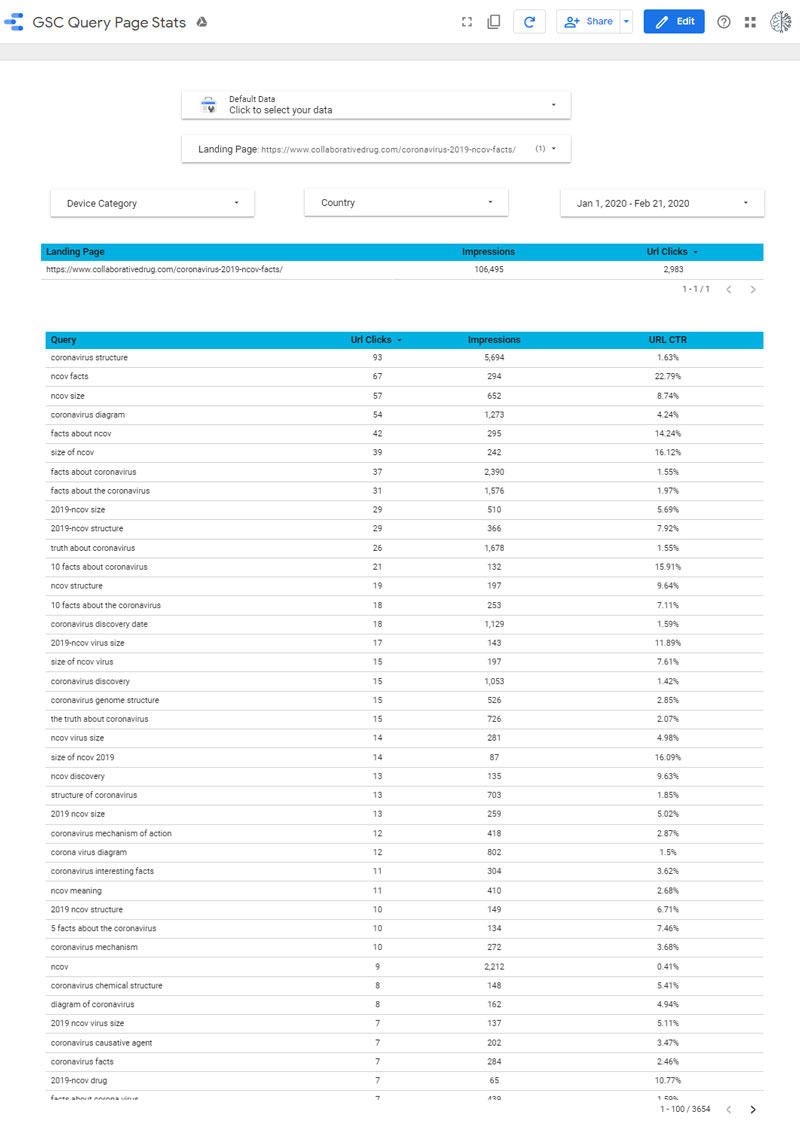
Beyond SEO
Because we believe in full-funnel reporting, we couldn’t stop with the high-level metrics. Instead, leveraging HubSpot reporting capabilities, we’ve been able to break-down metrics to identify impressions to the page where:
- 4 readers have been Marketing Qualified Leads (MQL) and are currently in conversations with CDD’s sales team
As time goes on, we’ll continue to measure the effect this one piece of content has had, but the possibility of even one of those MQLs closed into revenue is exciting. Talk about making a case for creating content! When you can measure and attribute closed-revenue to a single piece of content, content marketing and SEO are shown to be the powerful strategies and tactics that they are.
Additional Information on COVID-19 (Coronavirus)
Catharine I. Paules, MD, Hilary D. Marston, MD, MPH, and Anthony S. Fauci, MD from the NIAID published that we know 2019-nCoV is similar to MERS and SARS thanks to rapid data sharing and international collaboration in JAMA:
“While MERS has not caused the international panic seen with SARS, the emergence of this second, highly pathogenic zoonotic HCoV illustrates the threat posed by this viral family. In 2017, the WHO placed SARS-CoV and MERS-CoV on its Priority Pathogen list, hoping to galvanize research and the development of countermeasures against CoVs. The action of the WHO proved prescient. On December 31, 2019, Chinese authorities reported a cluster of pneumonia cases in Wuhan, China, most of which included patients who reported exposure to a large seafood market selling many species of live animals. Emergence of another pathogenic zoonotic HCoV was suspected, and by January 10, 2020, researchers from the Shanghai Public Health Clinical Center & School of Public Health and their collaborators released a full genomic sequence of 2019-nCoV to public databases, exemplifying prompt data sharing in outbreak response.”
Resources for trustworthy information on the Coronavirus:
- For general information visit the NIAID branch of the NIH.
- Discover all the latest scientific articles as they are published and updated in this PubMed search.
- Additional articles and topics are brought up by other scientists in the over 60 comments to the article shared on CDD's LinkedIn platform.
Download a printable copy of the Optimization Checklist as a handy reference.