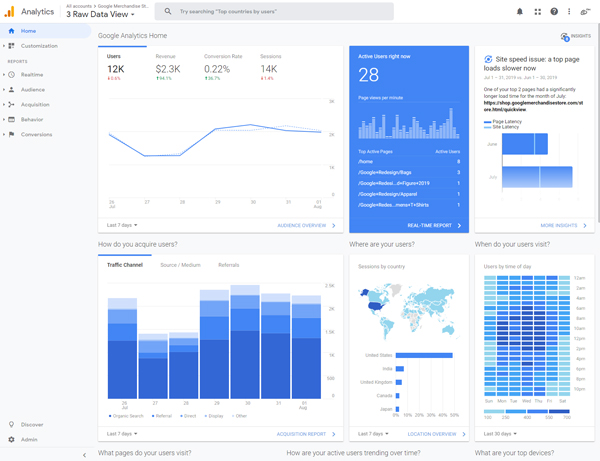The Analytics Trifecta
Is your analytics click rate accurate? Are you sure? How's your clickstream? Clickstream is Google's impression and click rate metrics combined. Getting it rights depends on the connection between your search console and analytics accounts. Misconfigured, the data you provide to stakeholders is inaccurate. Which means decisions made from that data are based on fiction. So how do you ensure accurate metrics? What needs to be fixed, and where do you fix it?
Google analytics Configuration
Fundamental to website analytics, Google Analytics is a must-have to track and understand your site's traffic and index visibility. But it's not a "set-it-and-forget-it" proposition. Just like the web, Google Analytics has evolved. But when was the last time you thought about it? Are your property settings configured correctly? What about your filters and views? Are you running the correct tag version to get all the metrics you need? When you've normalized your GA account, you'll have the answers to these questions and more.
Google Search Console
Impression rates - the golden nuggets of traffic - are the front line of SEO. It's why you write content, and how customers find your products and services. Impressions are the free organic listings on the search engine result pages (SERP) that show searchers your wesbite exists. If you don't pay for impressions (PPC), then content marketing is your primary lead generation channel. Big data tells us that 40% of your revenue should come from organic sources. So how do you measure and benchmark your content marketing effort? This data lives in one place: Google Search Console. If you have a Google account, you have access to GSC. Setting up your domain is relatively easy; there are several ways to validate your URL and get metrics for your site. But taking advantage of the full potential of GSC means picking the correct URL prefix (HTTP / HTTPS) and the correct subdomain (www or non-www) or the clickstream data will break. There is a new feature that alleviates this technical conundrum. GSC recently added a 'domain property' setting that covers all possible versions of a site. If you haven't changed your property settings to the new format, it's time to crack open your account and make the change.
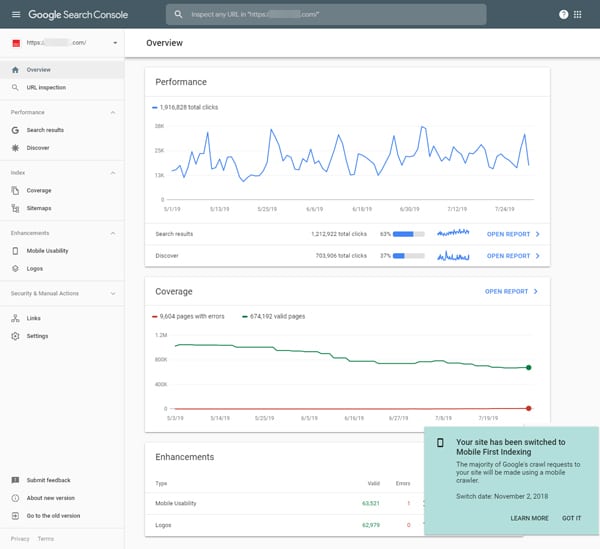
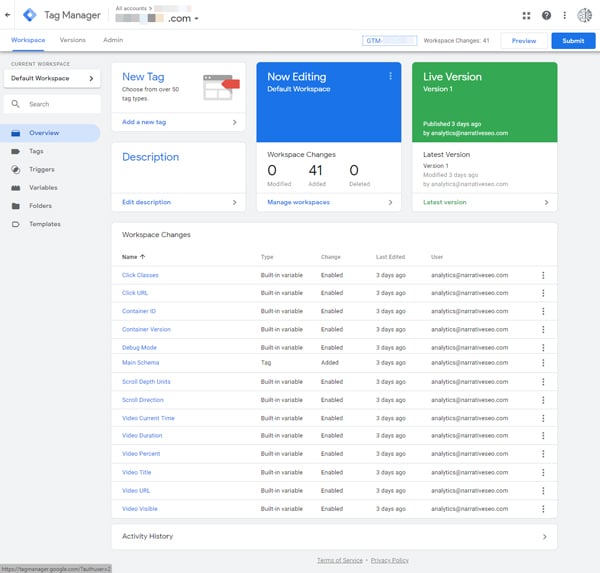
Google Tag Manager
Tag Manager is the Swiss Army knife of modern analytics. With it, you can manage and deploy your site's marketing tags - Google's and most other third-party tags - without having to modify the code. Bonus is it makes managing and updating your codes a breeze. Plus, using a data layer for both built-in or custom variables, tags only fire when triggered by the tacked element on the page. The impact is more efficient page loads and increased speed.
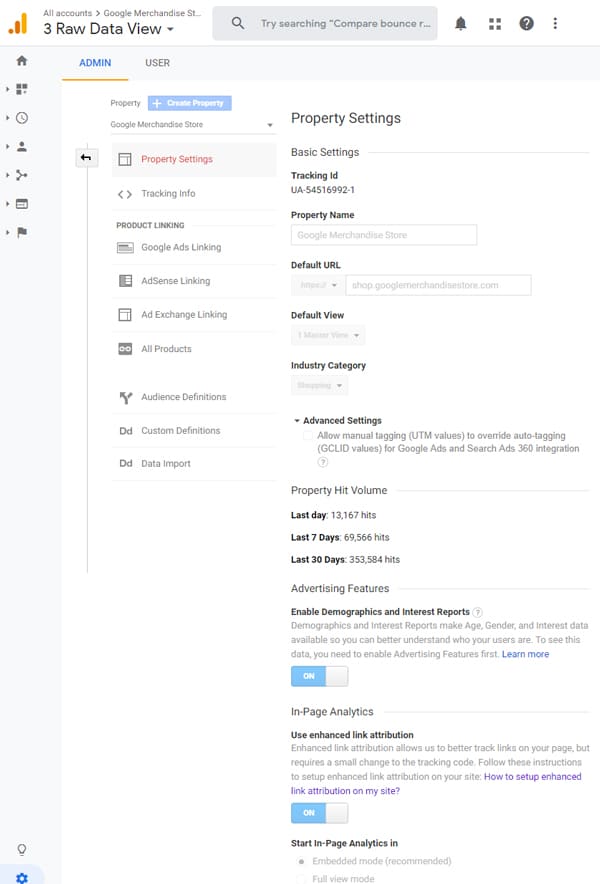
Google Analytics Installation & Normalization Service
Accurate data is essential to ensure you get maximum ROI from your digital marketing spend. Analytics is where you see your audience, learn who they are, and how they behave. If you want to ensure the pieces of your analytics puzzle fit together and are configured to deliver the data you need for actionable insights, we're here to help.
The exact scope of our Google Analytics installation and normalization service includes:
- Create a Google Analytics account, Primary Property, and View (as required).
- Create a Google Search Console account (as required).
- Create a Google Tag Manager account (as required).
- Verify site ownership.
- Configure user-profiles and permissions (as required).
- Configure all Google Analytics property and view settings.
- Add filters where required.
- Ensure correct Google tags are installed and firing on the website.
- Connect Google Analytics and Google Search Console.
- Configure Google Tag Manager container.
- QA connections between Google Analytics, Google Search Console, and Google Tag Manager.
Trustworthy analytics pay For CSG
"In the financial & accounting industry, our reputation is based on accuracy and precision. If we make a mistake and report inaccurate numbers on a presentation slide we lose our clients trust. Narrative SEO found a miss-configuration with our secure data feed between Google's search console and our analytics views. They immediately corrected the feed and within two days our data showed an improvement over what we had previously reported to the partners. We recommend this service to anyone that relies on their data for making business decisions."
Michael Amideo, Managing Director | Capital Strategy Group

Analytics Normalization Service
- GA, GSC, GTM Inspection & Normalization
- GA, GSC, GTM Properties Creation, Installation, Integration
- Package scope and price adjustable according to client requirements